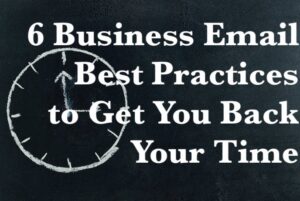How business email best practices can make everything better…
I was soooo lucky and I didn’t know it. How? During my 20 years as a freelance copywriter, I worked primarily with smart people who communicated well and made smart use of email. That means I thought the average person was equally good at email.
I was wrong. When I closed up We Know Words at the end of 2019 to focus on our farm and Better Faster Writer, I also started doing a lot of volunteer work as part of a marriage ministry that we had to take over. (That’s a story for another day.) That’s when I learned not everyone emails well.
So while I have a short ebook teaching better ways to email at work, I’m going to address some common-sense business email best practices that I hope someday are not only common sense but common place.
And…why does this matter?
First, let me quickly state why we all need to email better: time.
Research says we spend 17 hours per week on email. Ugh! And that’s just work email. Add in the time some of us are spending on emails as volunteers or parents too and it’s ludicrous. Does anyone really want to spend 17 hours per week on email? No, really?
I doubt it.
But here’s the deal: As long as we are lazy about it, that’s what we’ll do.
So let’s stop being less about it. Let’s spend more time on each email to decrease the time spent on email in general.
As I say in my business email ebook, even a 5% savings is 24 minutes out of an 8-hour workday. That’s 2 hours per week, 8 hours per month, and about 100 hours per year that can be spent on meaningful work instead of the busy-ness of email.
Tip 1: Spend more time on each email
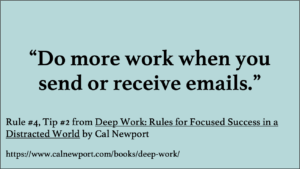 I can’t emphasize enough the importance of slowing down. In fact, you can read some stories about the dangers of hurrying through email here.
I can’t emphasize enough the importance of slowing down. In fact, you can read some stories about the dangers of hurrying through email here.
How do you spend more time? Well, first of all, treat the other person’s time as more important than your own. That will ensure you are clear in your communications.
Secondly, read each email at least twice, both the email you’re typing and the one you’ve received. That will help you be clear in your writing and focused in understanding what the other person wrote to you.
Third, write your email with the intention of saving yourself time and saving the recipient time.
Read this for more tips on spending more time on each email to spend less time on email.
Tip 2: Use BCC as a standard practice
When sending an email to more than one or two people, use BCC and send the email to yourself or to the one person who matters the most. For example, if you’re emailing your team about an upcoming meeting, put all of the team member email addresses in the BCC. That way they can only reply to you. You’ve prevented them from being able to use Reply All. This is such a huge timesaver, if you did only this one best practice, you would save so many people so much time!
And when I say make it standard practice, I mean make it your default. Unless you are cc’ing only one person, use BCC so often you don’t have to think about it, you just do it.
Tip 3: Do not use Reply All
If someone else decides not to use BCC, do not use Reply All, even if someone else does. Do not get sucked into it! If you need to reply to more than one person but not everyone CC’d, take a minute to remove the email addresses of the people who don’t need your reply.
In our volunteer position, we had a board member complain that I use BCC in communications to the board because he wanted to use Reply All. Yikes!
Tip 4: Make use of subject lines
Be clear in your subject lines. Do not say FYI, or “following up” or anything generic. What is the topic of your email? That is your subject line. You want your recipient to know at a glance what your email will say.
If you’re going to reply to an email about a different subject, either start a new email thread or change the subject line. It’s confusing to the sender if they send out an email with the subject line “ICM recap and highlights” and then they get a reply that’s about CORE.
For more subject line tips, read how email subject lines can save time and make you look good.
Tip 5: Do not do email on your phone
Do not use your phone for email if you can help it. Most emails are not urgent and your email effectiveness will increase tenfold if you either wait until you’re at a computer to do email or you at least wait until you’re focused on doing email, not doing it while standing in line at the grocery store. Just this one change can dramatically improve your email effectiveness!
Tip 6: Stay focused
Stay on topic and answer any questions in the email you’ve received. If someone emails you with a question about the facility payment and you reply about the current bank balance, guess what? That person has to email you again. I find reading an email twice helps me to send more focused replies.
You might also like…
For additional tips on slashing the time you spend on email, see:
- Save oodles of time by writing better business emails.
- How email subject lines can save time and make you look good.
- Why both horses and email are dangerous when we’re in a hurry.
Photo of clock drawing by Miguel Á. Padriñán: https://www.pexels.com/photo/analog-clock-sketch-in-black-surface-745365/